Settings
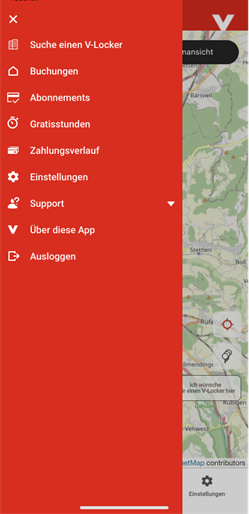 |
|
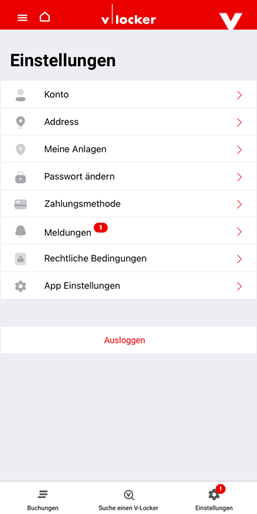 |
|
Account & Adress
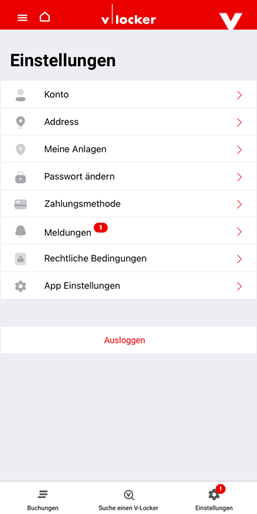 |
|
 |
|
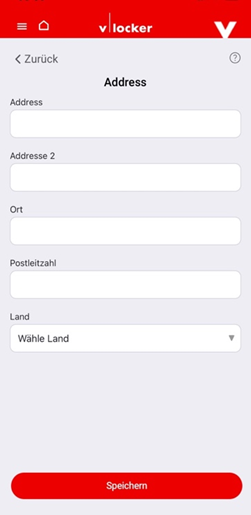 |
|
My Facilities
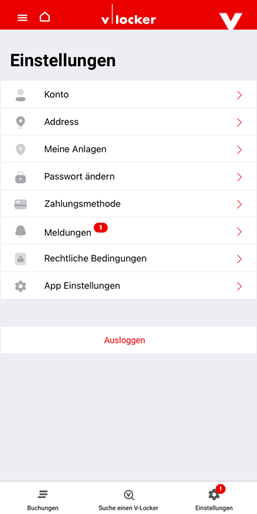 |
|
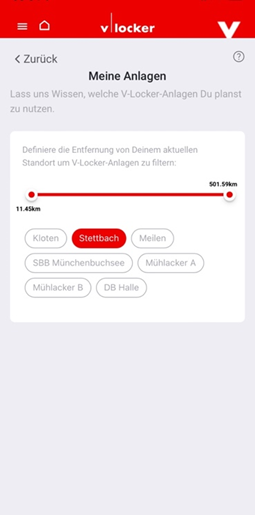 |
|
Change password
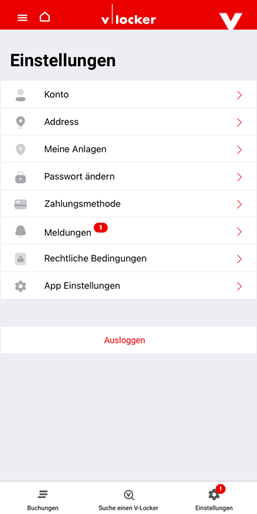 |
|
 |
|
Payment methods
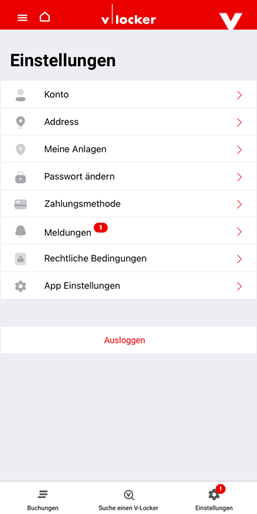 |
|
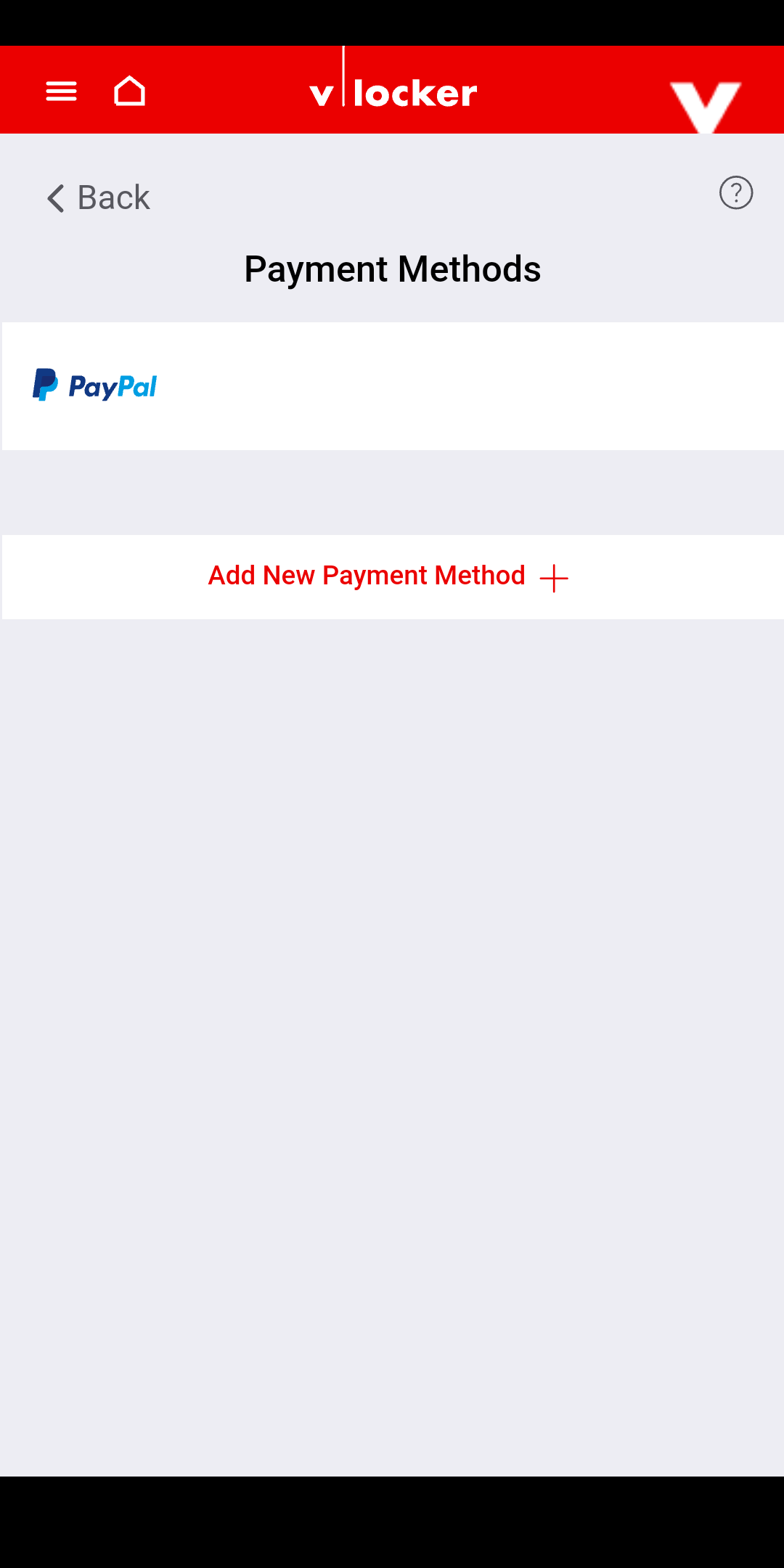 |
|
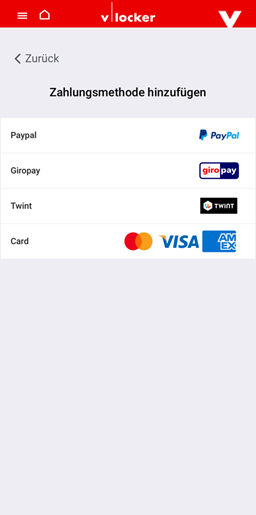 |
|
Notifications
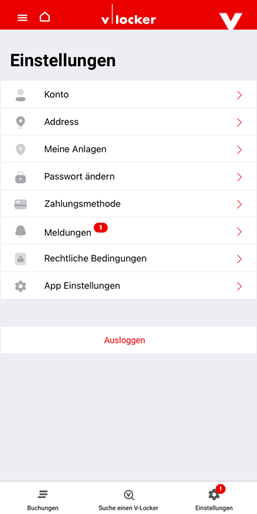 | Click on “Notifications” |
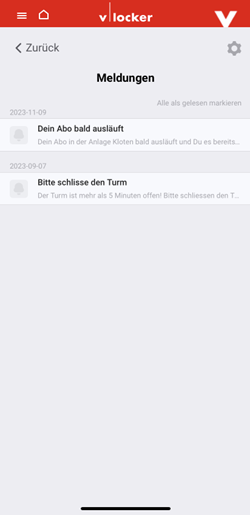 |
|
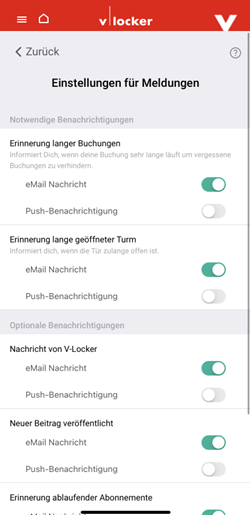 |
|
Legal conditions & App settings
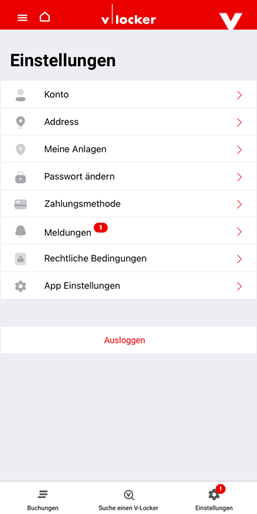 | Click on “Legal conditions” or on “App settings” |
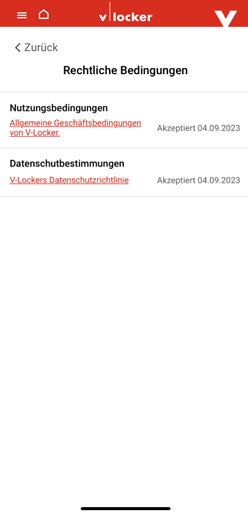 |
|
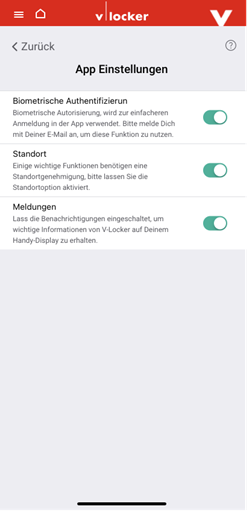 |
|
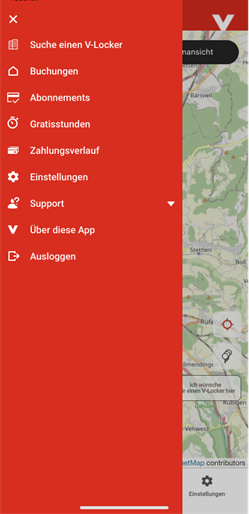 |
|
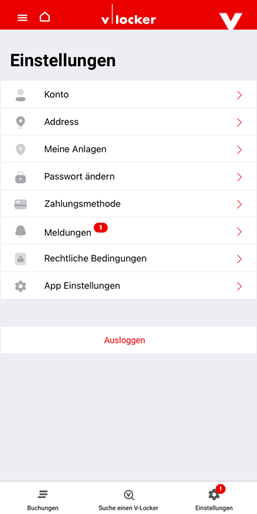 |
|
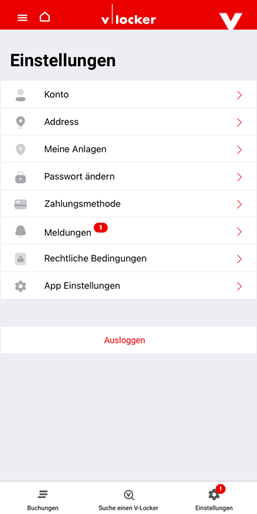 |
|
 |
|
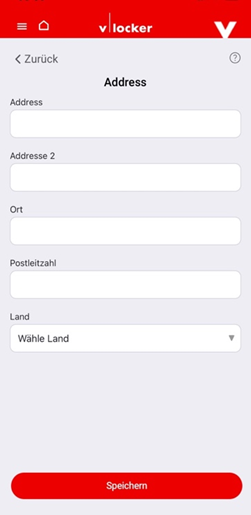 |
|
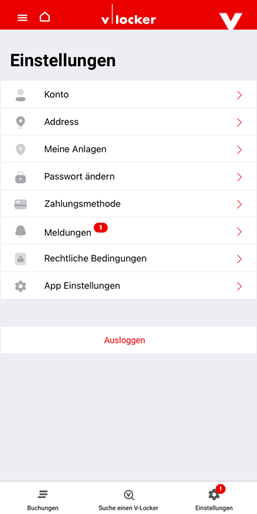 |
|
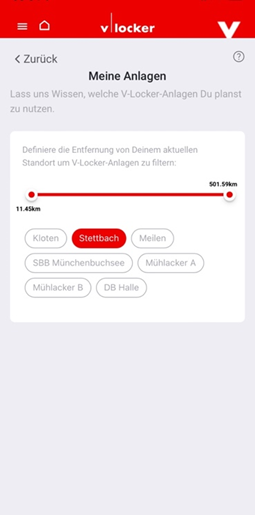 |
|
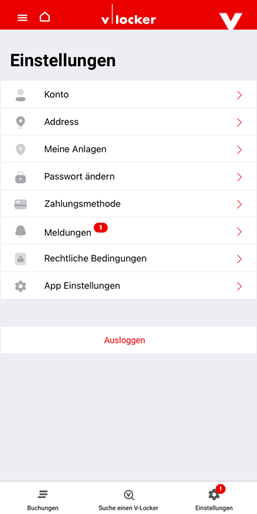 |
|
 |
|
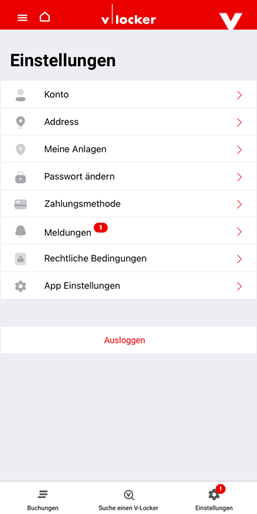 |
|
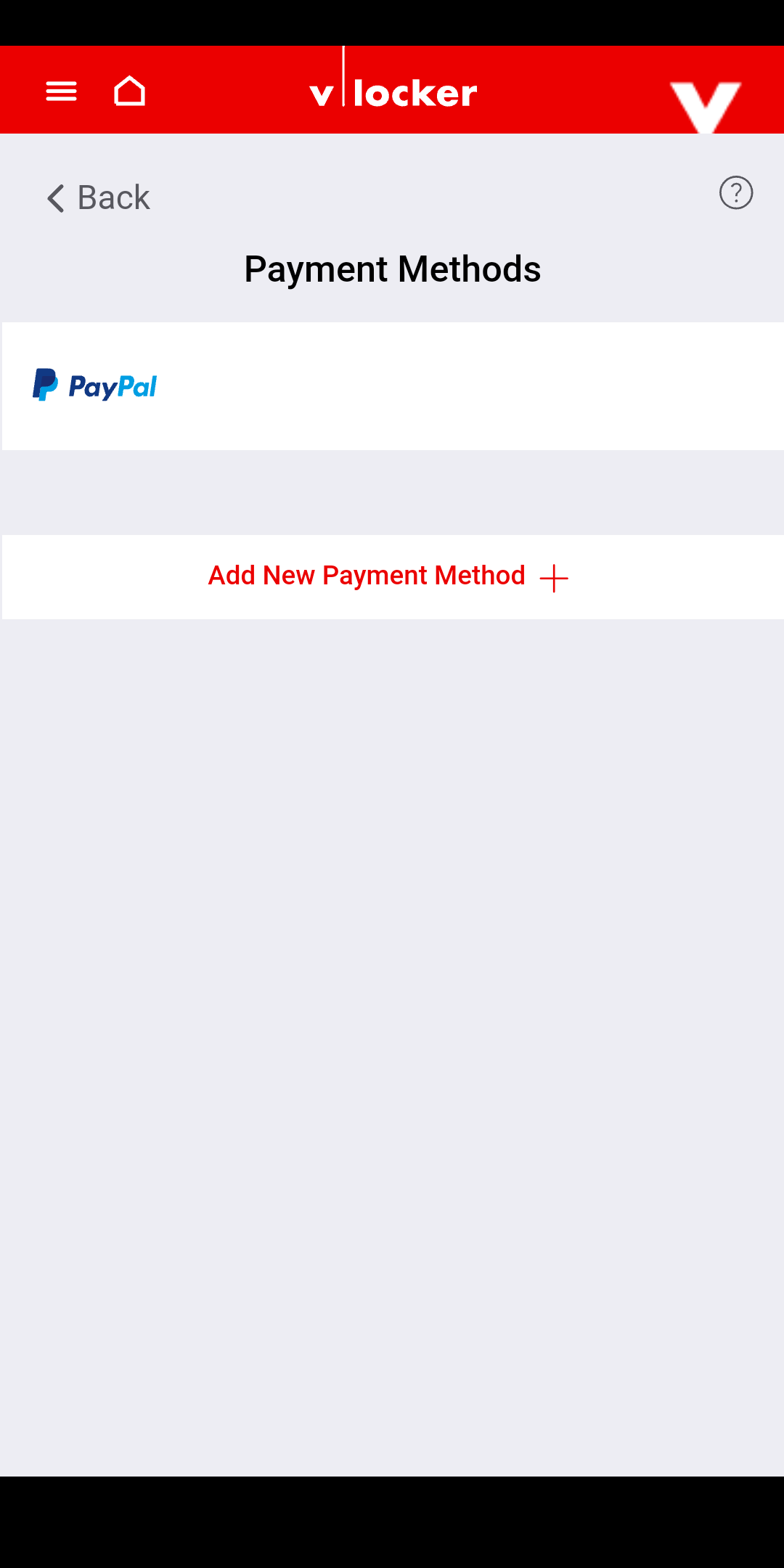 |
|
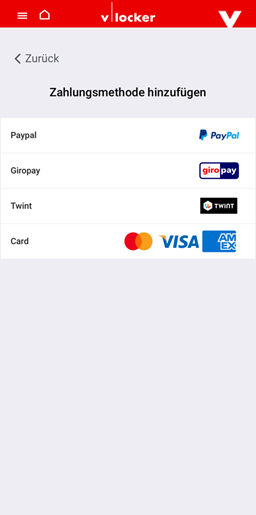 |
|
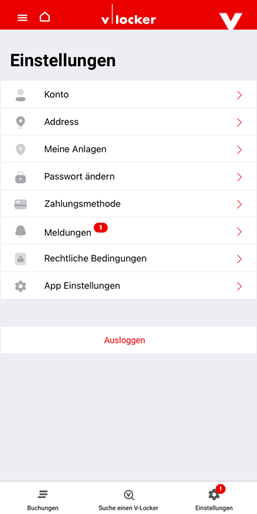 | Click on “Notifications” |
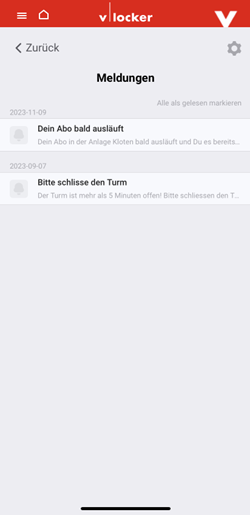 |
|
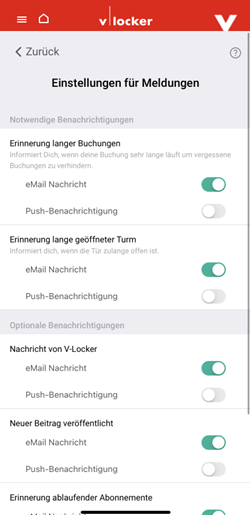 |
|
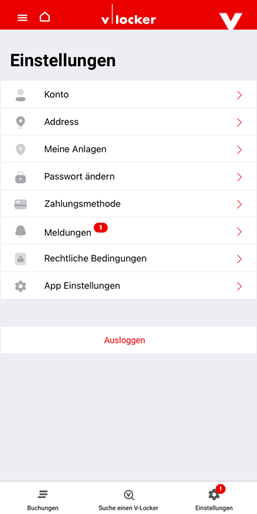 | Click on “Legal conditions” or on “App settings” |
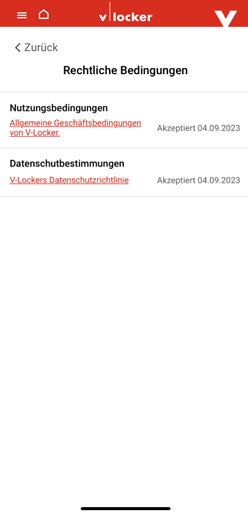 |
|
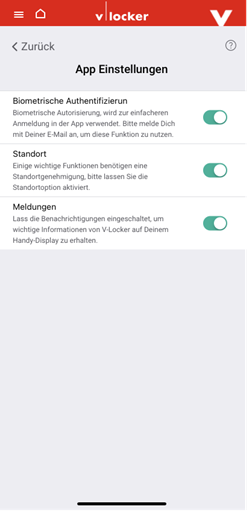 |
|