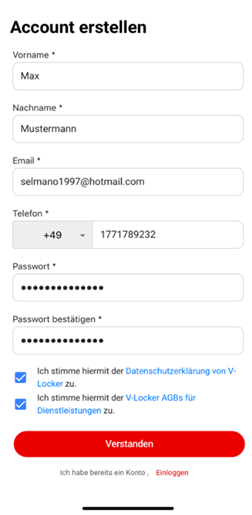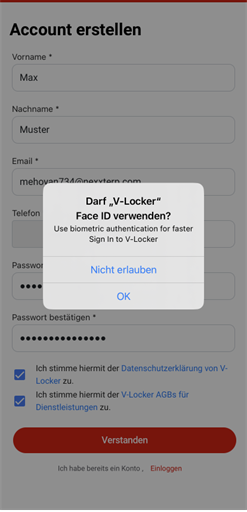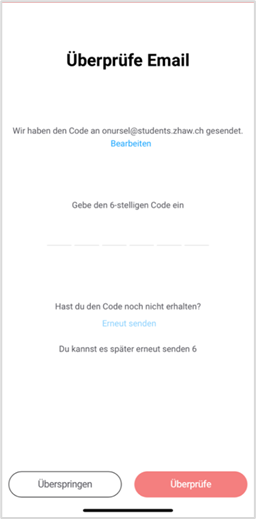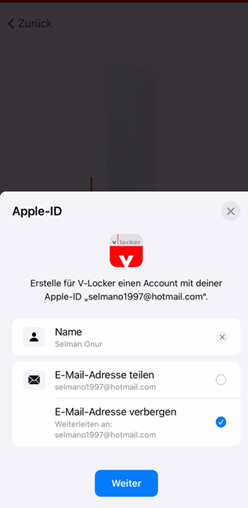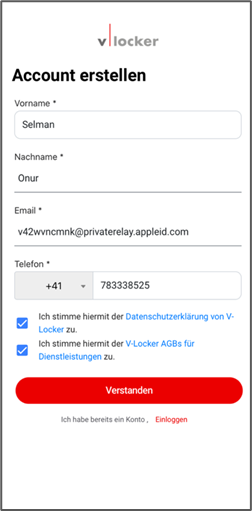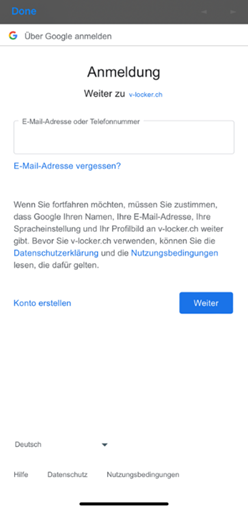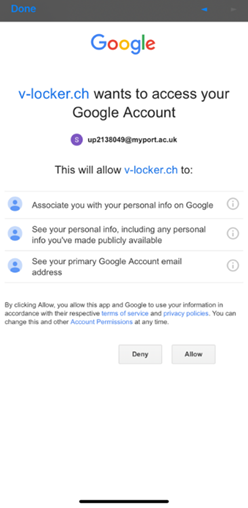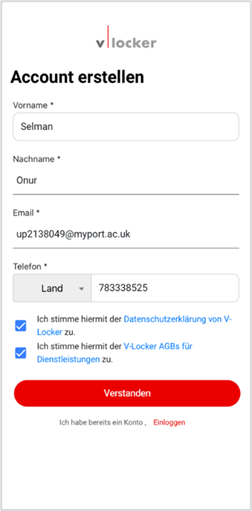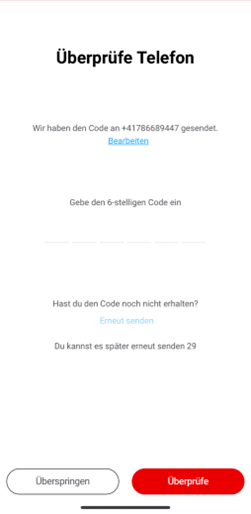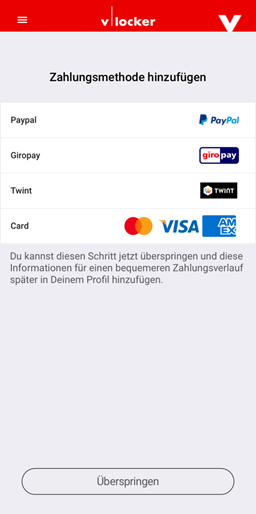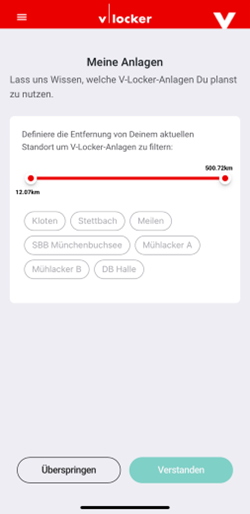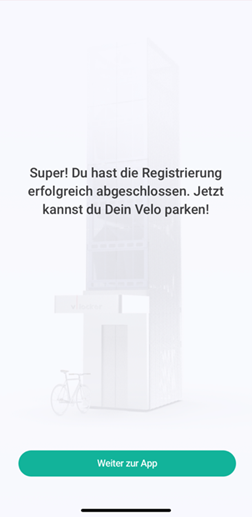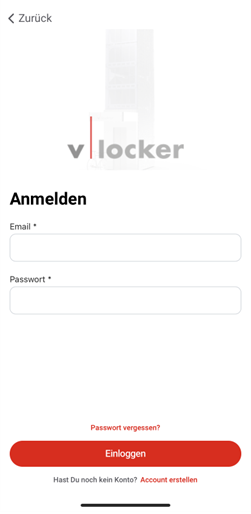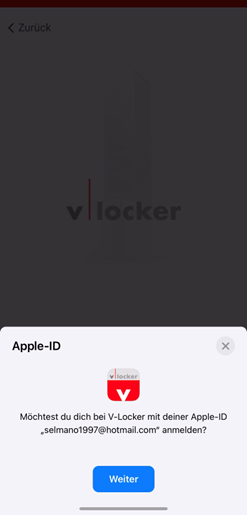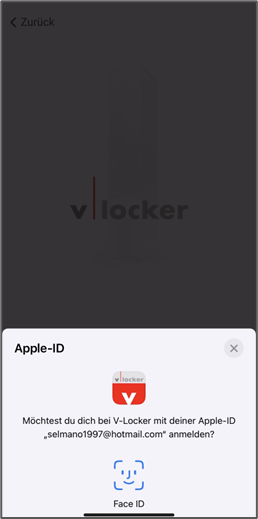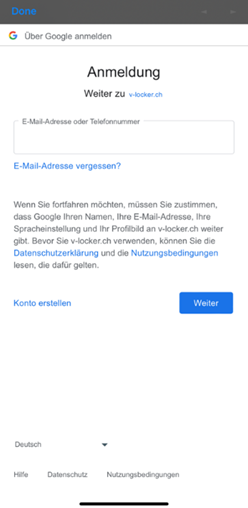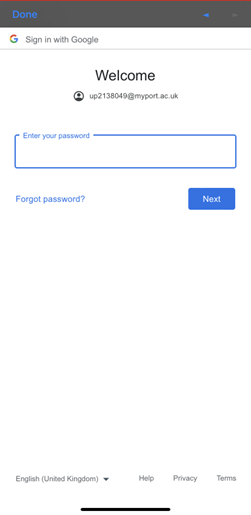Create an account
The V-Locker App allows 3 ways to register an account.
Using an e-mail adress
Using AppleID
Using Google Account
Create account with e-mail adress
 | Click on “Create account” to create an account with your e-mail adress. |
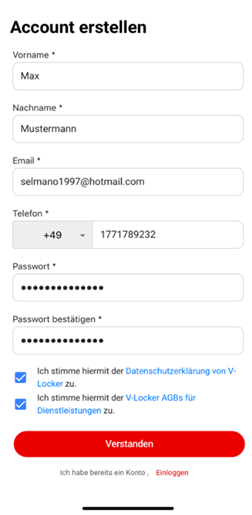 | |
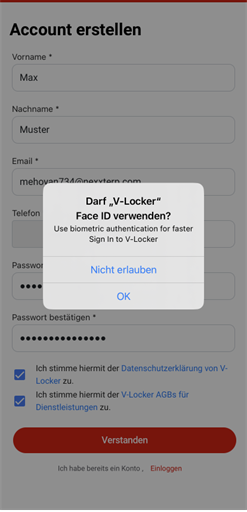 | |
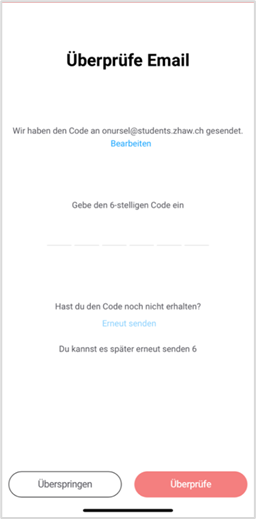 | E-mail with 6-digit code is delivered Inbox - Check junk mail If no mail is available, click on "Resend" or check the mail address under "Edit". Enter the code you have received Click on "Check" and go on with finalising the registration If no code has been sent, contact support
|
Create account with AppleID
 | Click on “Apple” to create an account with AppleID |
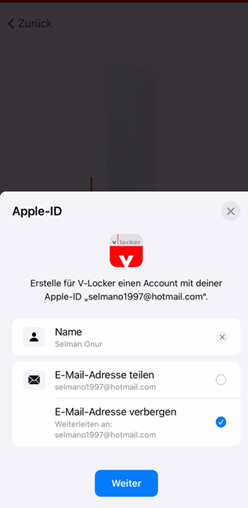 | Apple view opens Check data if OK Click on "Next
|
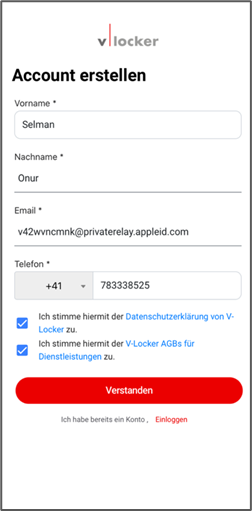 | |
Create account with Google
Finalise registration
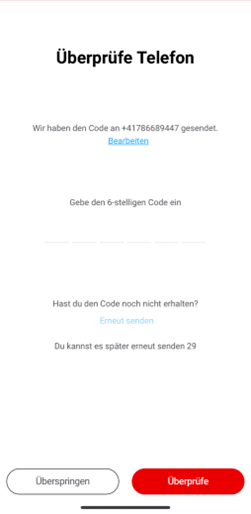 | An SMS with a 6-digit code is sent to the telephone number Enter the code you have received Click on "Check" If no code has been sent, contact support
|
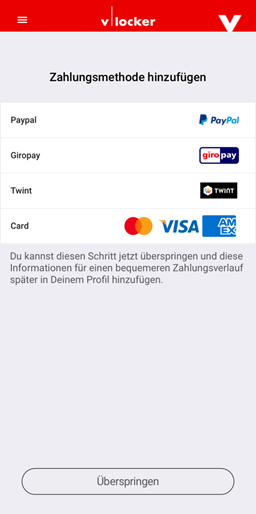 | |
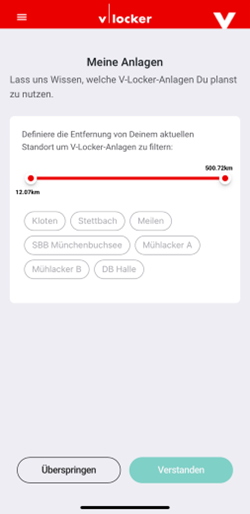 | Select which V-Locker tower is used the most V-Locker information on changes to the relevant location is sent by e-mail. Either click "Skip" or "Understood"
|
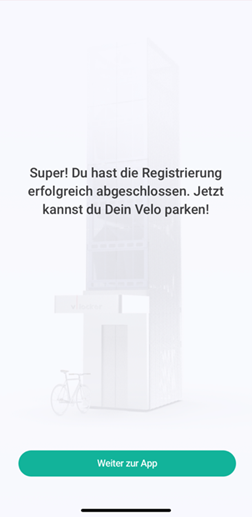 | |
Login to your account
Login with e-mail adress
 |
Logging in with e-mail is only possible if a V-Locker account already exists.
|
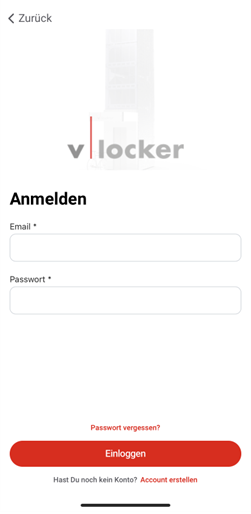 | Insert email Insert password Click on "Log in”
|
Login with AppleID
 | |
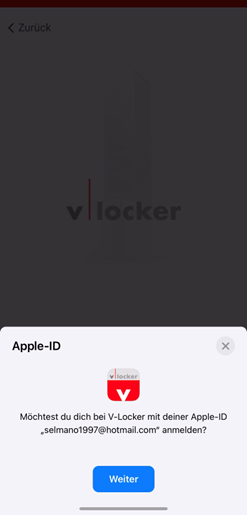 | Apple view opens Check data if OK Click on "Next
|
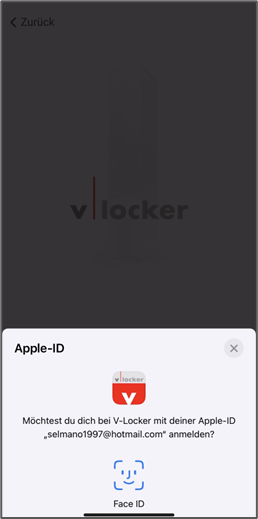 | |
Login with Google
 | |
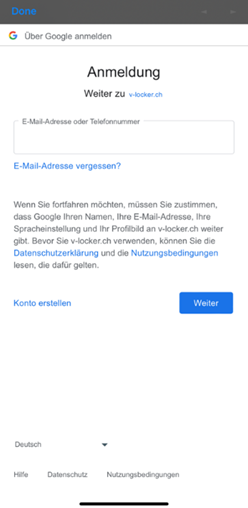 | |
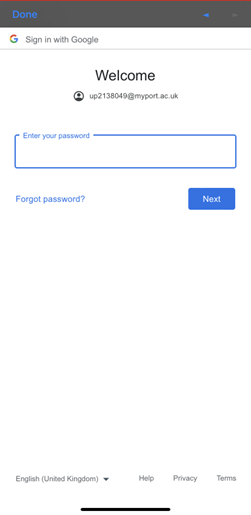 | Insert password Click on "Next”
|